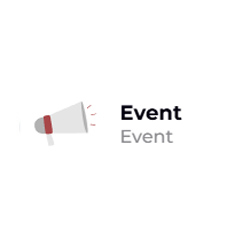Organizing an event can be exciting yet challenging. One of the best ways to streamline the process and enhance the experience for your attendees is by using a QR code. A QR code can serve as a digital invitation, allowing guests to save event details directly to their calendars with just a few taps.
Create Your Event QR Code Effortlessly
Example Event:
Names: Andy & Carol
Event: Wedding Invitation
Date: Saturday, March 29, 2025
Location: Gran Via 15, 28013, Madrid
Key Features of Your QR Code
- Date & Time: Clearly display when the event takes place.
- Location: Provide a map link for easy navigation.
- Organizer Contact: Include contact details for any inquiries.
- Website Link: Direct guests to a dedicated event page for more information.
- Add to Calendar: One-click option for saving event details to various calendars (Google, iOS, Outlook, Yahoo).
Versatile Applications of QR Codes
QR codes aren’t limited to weddings. Their uses extend to various types of events, making them a versatile tool for:
- Weddings
- School Events
- Charity Auctions
- Fitness Classes
- Art Exhibitions
- Celebrations
Customize Your QR Code
With customizable QR codes, you can add a personal touch to your event invitation. Choose colors that match your event’s theme and include a description that captures the essence of your celebration.
Effortless Updates
One of the greatest advantages of using a QR code is the ability to update event information without needing to reprint materials. Whether there’s a change of date or venue, simply modify the details online, and your guests will always have access to the latest information.
Why Use QR Codes for Your Event?
- Convenience: Attendees can save event details quickly.
- Engagement: Eye-catching designs can attract more guests.
- Efficiency: Streamlines communication and reduces logistical headaches.
Start Your Event Planning
Create your event QR code today and make your next occasion memorable. By utilizing this technology, you ensure that your guests have all the essential details at their fingertips, enhancing their overall experience.
Get Started
Visit qrmts.com to generate your QR code and more!