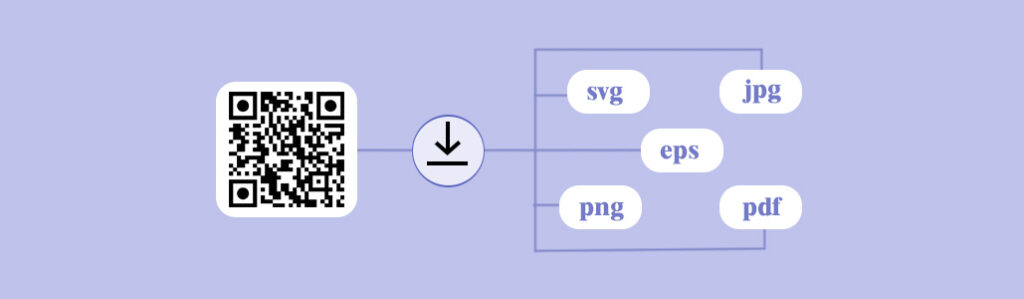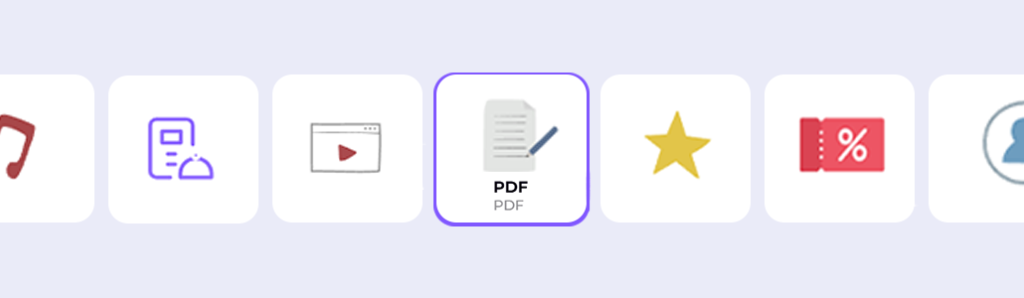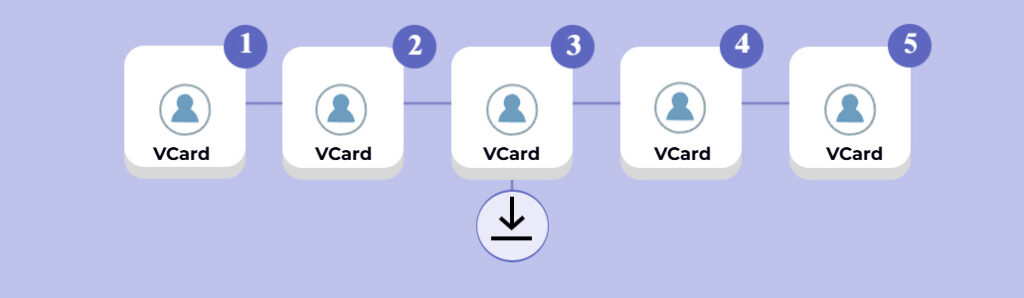At QRMTS, we offer a variety of formats for downloading your QR codes, providing you with the flexibility to meet your specific needs. In the sections below, we will guide you step by step through the download process and explore the advantages of each format to help you make informed decisions.
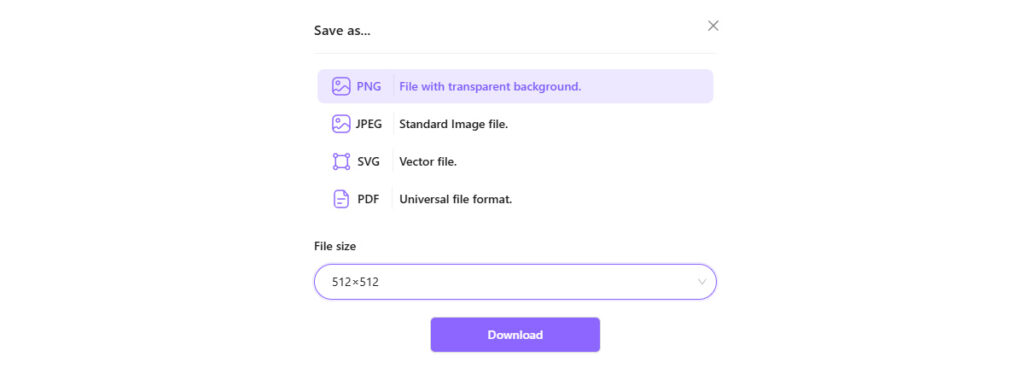
Benefits
Offering multiple download formats for QR codes provides invaluable flexibility to users, allowing them to customize their QR codes for different needs and contexts. Each format has unique features that cater to user preferences and requirements. From the high quality and scalability of SVG to the efficient compression of JPG, let’s explore how to use this tool.
How to download QR codes in QR code generator
Once your QR code design is ready, the next step is to download it for use in any media, whether digital or printed. After creating your QR code, you can access it through the “My QRs” section, where you’ll find a button labeled “Download.” By clicking it, you can choose from a variety of formats: PNG, JPEG, SVG, PDF, and EPS. You also have the option to download multiple times, selecting different file sizes if needed.
Choosing the Right Format for Your QR Codes
SVG format

The SVG (Scalable Vector Graphics) format provides high-quality, scalable images, ideal for high-resolution prints such as posters and brochures. Its size adjustment ability without loss of quality makes it perfect to accommodate various design and print size needs. Additionally, its lightness and ease of editing make it a preferred choice for web and digital applications, ensuring optimal performance in online environments. QR codes in SVG format are perfect for use in digital media and for high-quality prints.
JPG format

The JPG (Joint Photographic Experts Group) format is a widely used image compression standard that stands out for its efficiency in reducing file size. Unlike vector formats like SVG and EPS, JPG is a raster image, meaning it is made up of pixels. It is suitable for online and digital applications where file size is crucial, although compression can result in a loss of quality, so it is not ideal for applications that require high fidelity in QR code reproduction. QR codes in JPG format are suitable for use in digital environments where file size is a priority.
PNG format

The PNG (Portable Network Graphics) format is popular for its lossless compression and its ability to create images with transparent backgrounds, useful especially on websites. Unlike SVG and EPS formats, PNG is a raster image, meaning it is made up of a grid of pixels. This ensures sharp reproduction of details and colors, making it ideal for images with subtle gradients or transparencies. On the other hand, the PNG format is widely supported by a variety of software and platforms, making it easy to use in different digital environments and applications. QR codes in PNG format are ideal for use on websites and for applications that require transparency.
PDF format

The PDF (Portable Document Format) format is prized for its ability to store documents accurately and compactly, making it a reliable choice for QR codes and other graphic elements. By creating a QR code in PDF format, you ensure high-quality, faithful reproduction on a variety of devices and print sizes. Additionally, PDF is easily accessible and shareable, making it easy to use in different contexts and applications.