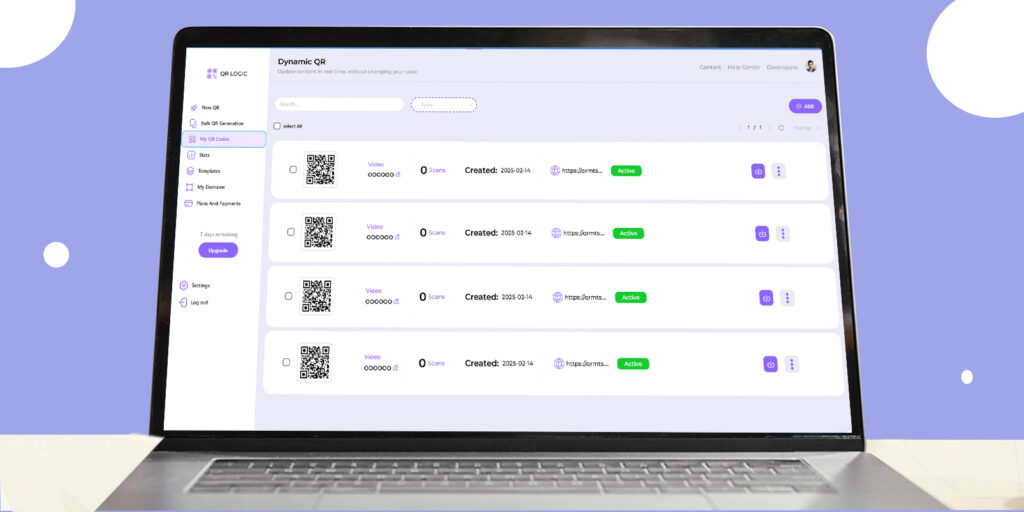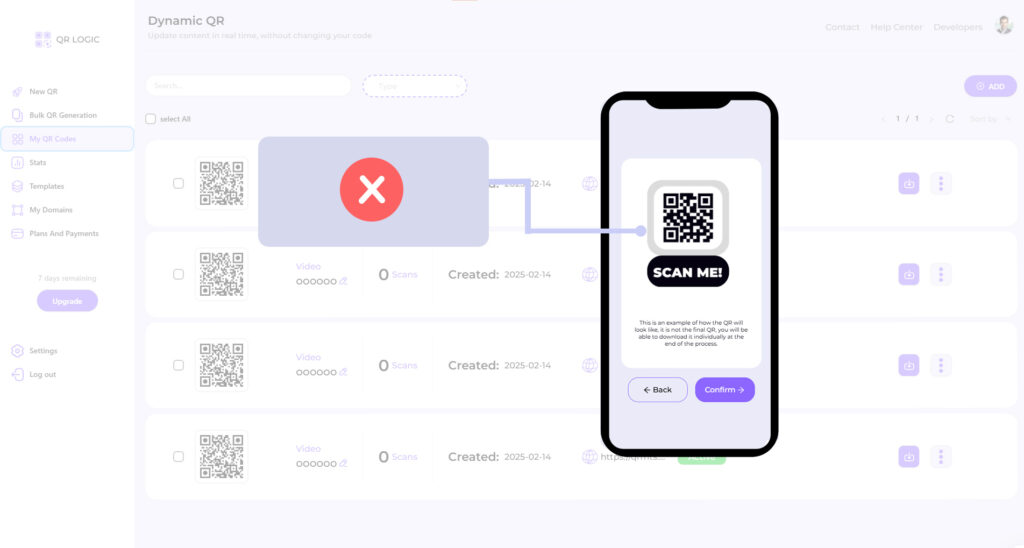In the age of digital technology, the use of QR codes has become increasingly common. These codes are used as quick accesses to various information, whether it is links to websites, information about products, or even promotional offers. But have you ever wondered how you can make sure that your QR code is working properly and actually leads to the desired content? In this article, we will review the steps necessary to test your QR code effectively.
- Create a QR code
If you do not have a QR code yet, you should start by creating one using free online services. The most prominent of these services include:
QR code generators: Tools that allow you to easily create codes with customization options.
Platforms that offer the production of QR codes for various contents, such as links and text.
Easy-to-use tools that allow you to create codes associated with specific content.
- Determine the content of the code
For the code testing to be effective, you must ensure that you have entered accurate content when creating it. Contents that can be included:

Links to websites.
Direct message texts.
Contact information, such as digital business cards.
PDFs, images, and other content.
- Test the code using smartphones
Scanning steps:
Open the camera app on your smartphone, as many modern phones support QR code scanning built into the camera.
Point the camera at the QR code. If all is well, the app will recognize the code and show you a notification or link.
Tap the notification, and examine the content that opens to verify its authenticity.
Use third-party apps:
If your phone does not support QR code scanning, you can download dedicated apps from app stores.
- Test on multiple devices
It is important to test the QR code on a variety of devices. There may be differences in how codes are scanned based on the type of device (different operating systems). Make sure the experience is consistent across different systems. - Analyze data
If you use a service provider such as site analytics, you can track some metrics related to the QR code, such as the number of people who scanned it, the time they spent on the pages it was directed to, and demographics. This analysis can help you improve your marketing strategy in the future. - Test Links
If the QR code is pointing to a website, the next step is to check the validity of the link. Questions to ask:
Does the link open quickly?
Is the page compatible with mobile responsive design?
Are there any errors when opening the link?
- Check the quality of the code
One of the key factors that plays a role in the functionality of a QR code is its clarity. Here are some points to consider:
Make sure the code is clear and not cluttered.
Avoid printing it too small, as it can be difficult to scan.
- Use external testing tools
There are many specialized tools for testing QR codes. These tools can analyze the content of the code and ensure that it is working properly. - Keep the content updated
If you are using a QR code to direct users to changing content, such as promotions or sales, make sure to update the content regularly. The information associated with the code should always remain relevant and inspiring.
Conclusion
Testing QR codes is a vital step to ensure their successful use. Whether you’re a store owner or a digital marketer, ensuring that your QR codes lead to the desired content can make a huge difference in the customer experience and the success of your campaign. Regularly test and monitor the performance of your codes to ensure a positive response from your audience and get the most out of this cutting-edge technology.